Preview query results
When you are entering queries in the database mapping template, you can preview their results before executing them:
- Click on the arrow next to the Execute button and select the Preview option.
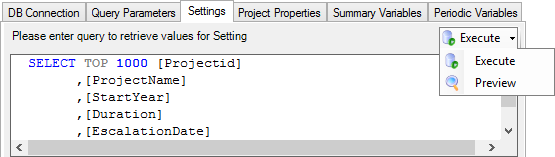
- The Query Preview Dialog window will be displayed. It will show the query you have entered on the tab. The table at the bottom will show columns depending on your query.
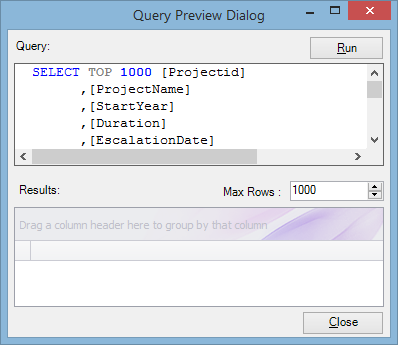
- Edit the query as required. You can also limit the number of displayed records by using the Max Rows fields; by default it is set to show the first 1000 rows.
- Click on Run. The table at the bottom of the screen will be filled with retrieved values.